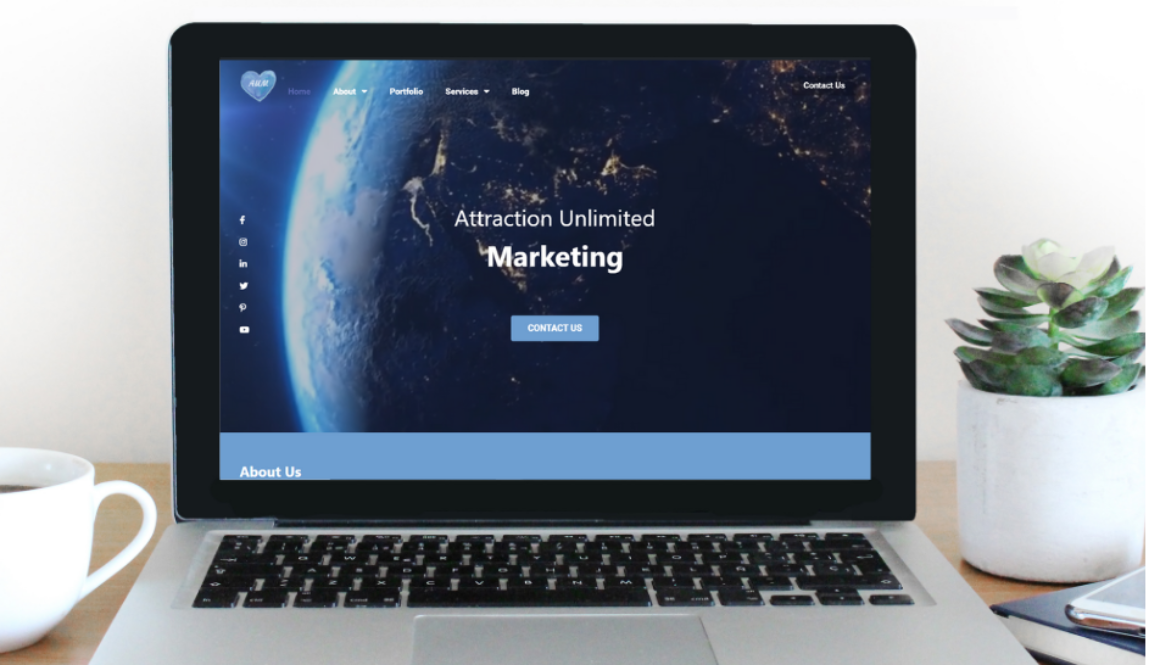Website Conversion Checklist
Website Conversion Checklist Introduction
This website conversion checklist will give you clear action steps to maximize your website’s potential. Is your website getting enough traffic but not enough conversions? Follow these action steps to keep potential clients interested and boost conversions.
Above the Fold
The ideal website conversion begins with what is visible without scrolling down, whether on a desktop or mobile device. This area is called “above the fold.” Check both a desktop and a mobile device for these steps.
- Clear, easy-to-use menu.
- There is a call to action above the “fold,” ideally on a button easy to click. A call to action could be “Contact Us,” for example, or “Learn More.”
- A “hook” is above the fold. This statement draws them in and makes them want to read more. For example, it might be “Completely organic, highest-quality skincare products,” or “Empowering you to transform your life.” This could be in text or at the beginning of a video.
- Toward the top and is an attractive photo or video. Gain their attention with a beautiful photo, or a compelling video.
- Your Logo is toward the top. This should be a professionally designed, vector image that represents your brand.
Text
Website conversion is much more likely when the website is easy to use and easy to read.
- The font is easily read. Pay attention to the color of the font and whether it contrasts well with the background.
- Your copy is easy to read. Aim for an 8th grade level in difficulty.
- Subtitles in the text area are at least as often as every 150 words
- Read your text aloud and listen to it. Does it make sense? Does it excite you or inspire you?
Mobile
Most people will view your website with a mobile device. Website conversion depends on a well-functioning website that is easy to use. Check out all your website functions on a phone to make sure it is mobile-friendly.
- Make sure your theme works well on mobile.
- Consider a call-to-action bar or button that is visible all the time when scrolling.
- Make the main actions easy to find. For example, “contact us,” or “find directions.”
- Responsive design. The design adapts well to all different screen sizes.
- Photos are not cut off or distorted.
- Headings and text are not partially hidden under the graphics.
- The menu works well and is easy to navigate.
Testimonials
Trust leads to conversion. To build trust, include testimonials.
- Testimonials are included on every page, especially the home page.
- Include a photo of your happy customer who gave the testimonial.
- Change up the testimonials to keep your site fresh.
- Video testimonials are the most powerful.
Search Engine Optimization
Search engine optimization or SEO is what gets your site ranking on page one of a search.
- Every page contains 300 words or more, according to Yoast.
- The primary content that you want to be found on an internet search contains 900 words or more, see Yoast.
- “Keywords,” are phrases made up of 3–5 words, often used to search for products or services like yours. Include one keyword per 300-word page, used about 4–5 times, bolded, and used twice in subtitles.
- Keywords are in the page description, page title, and “alt text” for images.
Read more about Boosting Traffic to Your Website
Clean Look
- There is plenty of white space.
- Not a “busy” look.
- Professional look.
- Not too many colors in use.
- Graphics do not distract from the message.
Branding
- Brand colors used that are pleasing combinations.
- Branding includes the font style.
- Messaging matches the brand mission, values, style.
Blogging for Website Conversion
- The blog post contains at least one attractive picture.
- Subtitles are used frequently, at least every 100 words.
- Your blog post contains links to other locations on your website, including other blog posts.
- Has relevant links that lead outside of your website.
- Contains a call to action. For example, a call-to-action could be to read a related blog post on your site.
- Ideally, publish a blog post once a week.
- Go back to past blog posts and update them, keeping your blog current.
Download speed
- According to Semrush, the website loading speed needs to be 2 seconds or less. This increases the likelihood that your visitors will stay on your site and not “bounce” off.
- Achieve a fast download speed on WordPress websites by using a plugin or tools that compress files, optimizes code, optimizes images, and leverages browser caching. Check with your website developer about this.
Security
- It is essential that your website have an SSL (Secure Sockets Layer) certificate. This will indicate the trustworthiness of your website.
- According to digicert an SSL certificate is “technology for keeping an internet connection secure and safeguarding any sensitive data that is being sent between two systems, preventing criminals from reading and modifying any information transferred, including potential personal details.”
- Additionally, some browsers block sites without an SSL certificate.
How to know if a website has an SSL certificate? There are two ways to know. The first is that the URL starts with “https” instead of “http.” The second is the security icon (looks like a lock) shown in the browser just before the URL.
Other Tips for Website Conversion
- Buttons are highly visible and stand out.
- Button message is clear.
- Each page has a scroll back to the top button.
- The menu includes the Home page for easy navigation.
Website Conversion Summary
Your website is a 24-hour salesperson! Use this website conversion checklist to maximize your website’s potential to sell. All these steps are important to keep the potential customer interested and staying on your page until they get excited about your service or product and make a purchase. Take this website conversion checklist and go through each step one at a time.
For more great marketing tips, join Attracting Ideal Clients on Facebook!
Read “SEO for Blog Posts”
Read “10 Tips That Can Drastically Improve Your Website’s User Experience.“